In the swiftly advancing realm of AI and digital communication, ChatGPT apps have revolutionized the landscape, particularly benefiting coaches, consultants, and expert entrepreneurs. These trailblazing applications, such as AI paragraph writer, leverage sophisticated ML to streamline tasks, boost engagement, and provide unmatched support across various business functions.
Curious about the capabilities of these apps and their potential to transform your professional interactions? You’re in the right place.
In this post, we’ll explore:
- The key features that make a ChatGPT app truly exceptional
- An in-depth review of 5 top ChatGPT apps
- The impact of these apps on the fields of coaching, consulting, and entrepreneurship
Let’s embark on this journey to uncover how these tools can enhance your professional toolkit with unparalleled versatility.
Chatsonic
Pros: This app is designed to amplify productivity, enabling you to create content at scale and seamlessly transfer it from your chat window to social media platforms or your blog. It supports both text and image creation (using Stable Diffusion or OpenAI’s DALL-E). Future updates may include AI photo editing features to further extend its functionality, as well as an AI YouTube Tags Generator. Additionally, it offers voice-to-text and text-to-voice capabilities, allowing for vocal commands and auditory responses. You can also interact with Chatsonic via Twitter or Slack.
Its standout feature is its real-time Google Search integration, pulling current information and statistics—an invaluable tool for professionals who rely on the latest data for their advice and strategies.
Consultants will find this app particularly useful during client sessions, as it can quickly retrieve real-time data with a simple prompt.
Cons: Reliance on external data sources can sometimes result in delays or inaccuracies in responses (unfortunately, not everything on Google is 100% accurate).
JasperChat
Pros: Ideal for content creation, JasperChat excels in generating creative and engaging text and images. It’s a powerful tool for writing blogs, social media posts, or marketing emails, offering various styles and tones to suit different brands and audiences.
One unique feature is its AI templates for various types of content—YouTube video scripts, blog posts, LinkedIn profiles, web page copy, etc. Additionally, if you use JasperChat to write an article, it not only provides the result but also suggests follow-up articles on related topics. Its internet connectivity allows for fact-checking with a list of sources.
For those producing regular blogs for coaching or consulting businesses, this app can increase content generation speed by five times.
Cons: It may not be as adept at factual accuracy or handling technical topics compared to other apps.
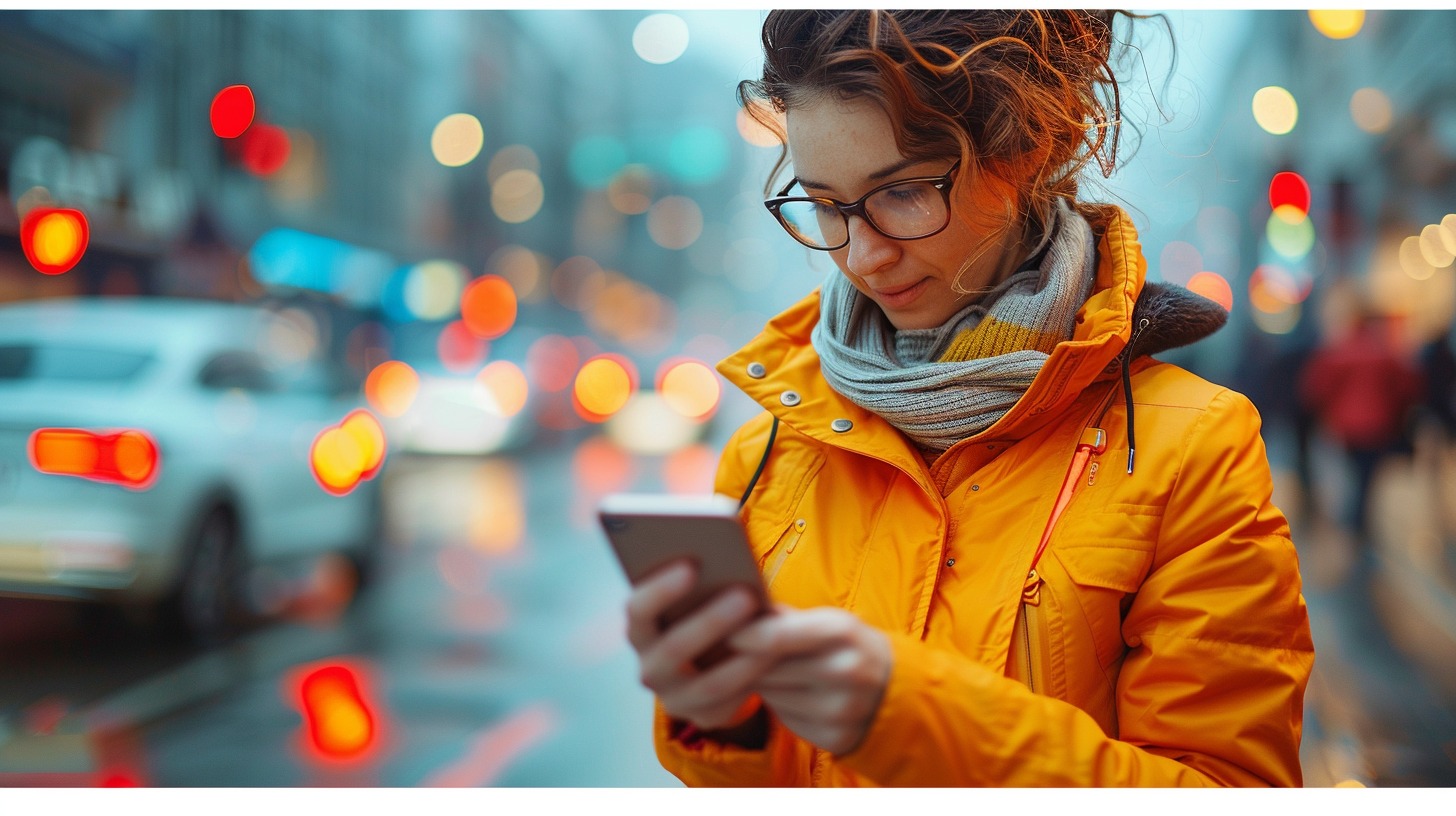
AI Chatbot–Ask Me Anything
Pros: This AI virtual assistant uses natural language processing to interact with users. It can answer questions, write emails or papers, compose stories or poems, check grammar, and even solve math problems.
With its focus on simplicity, AI Chatbot offers a straightforward and user-friendly platform. It’s perfect for beginners looking to integrate AI into their business and prefer an app that’s easy to navigate and understand.
Cons: Its basic functionality may not satisfy advanced users seeking more sophisticated features.
Genie
Pros: Genie’s personalization feature stands out as it learns from your interactions and preferences. Over time, it tailors its responses and suggestions to fit your unique style and needs, becoming a more efficient assistant in your daily activities.
For those working to create a unique personal brand and carve out a niche in the marketplace, this app can help develop a distinctive style and brand voice.
Cons: The initial learning curve can result in less tailored interactions, requiring time for adaptation.
Bing Chat
Pros: Last year, Microsoft enhanced its AI capabilities by investing in OpenAI and integrating AI features into its products. Bing Chat allows you to search the web by processing your prompts, retrieving results, and delivering replies with the links used. It also offers language translation from multiple languages.
Bing Chat integrates seamlessly within the Microsoft ecosystem, making it an excellent choice for users who rely on Microsoft products for their business operations.
Cons: Bing Chat’s adaptability to non-Microsoft products is limited, which could be a drawback for users with diverse tech stacks. Its image search capability is also less than stellar, often returning irrelevant images or just a list of links rather than an image gallery.
